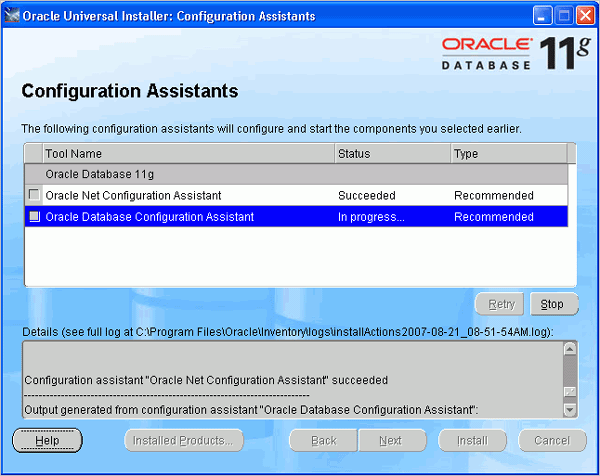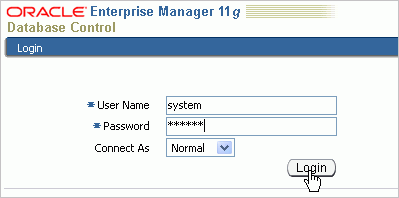Purpose
In this tutorial, you learn how to install Oracle Database 11g
on Windows.
Overview
Using the Oracle Universal Installer, you
install the Oracle Database 11g software and create a database.
Installing Oracle Database 11g on Windows
To install the Oracle software, you must use the Oracle Universal installer.| 1. |
For this installation, you need either the
DVDs or a downloaded version of the
DVDs. In this tutorial, you install
from the downloaded version. From the directory
where the DVD files were
unzipped, open Windows Explorer and double-click on
setup.exe from the \db\Disk1 directory.
|
| 2. |
The product you want to install is Oracle Database 11g. Make sure the product
is selected and click Next.
|
| 3. |
You will perform a basic installation with a starter
database. Enter orcl for the
Global Database Name and
oracle for Database Password and Confirm Password.
Then, click Next.
|
| 4. |
Oracle Configuration Manager allows you to
associate your configuration
information with your Metalink account. You
can choose to enable it on this window.
Then, click Next.
|
| 5. |
Review the Summary window to verify what is to be installed.
Then, click Install.
|
| 6. |
The progress window appears.
|
| 7. |
The Configuration Assistants window appears.
|
| 8. |
Your database is now being created.
|
| 9. |
When the database has been created, you can unlock the
users you want to use.
Click OK.
|
| 10. |
Click Exit. Click Yes to confirm exit.
|
Testing Your Installation
To test that your installation completed successfully, perform the following steps:| 1. |
Open a browser and enter the following URL:
https://<hostname>:1158/em
where <hostname> should be changed to your machine name, IP address,
or localhost. Because Enterprise Manager Database Control is a secure site,
you need a certificate.
Select the Accept this certificate permanently option, and then click OK.
|
| 2. |
Enter system as the User Name and oracle as the Password,
and then click Login.
|
| 3. |
The Database Control Home Page appears. Your installation was successful.
|
Sumber >> disini